Agna Pixel, a full-fledged diagnostic viewer designed with precision is a user-friendly web-based interface with high-performance efficiency. DICOM viewer for medical images designed to offer a special experience with its intuitive interface and, great precision. We developed this software to achieve high efficiency, reliability, and accuracy of the results. Besides being fast, efficient, and, reliable, it facilitates access to DICOM images from anywhere.

Quick and Seamless Integration
Agna Pixel is CE class IIa certified as a medical device which can be utilized for primary diagnosis as well as review purposes. It is also cleared by the FDA for Diagnostic use. The viewer component runs on the browser without requiring any prior configuration and installation on the client device. All the communication with hospital systems (HIS/PACS/RIS/any other EMR) is handled by Agna Pixel’s server while also preparing images for streaming to its viewer. The use of open and flexible integration interface allows Agna Pixel to connect easily with any type of HIS and /or EMR systems through URL calls and ultimately integrates into the medical application of any type.
Agna Pixel Pro
Innovative 3d technique for better visualization
Agna Pixel Pro is a lightweight 3D viewer that simplifies the technique for reconstruction of two-dimensional image slices in three-dimensional visual representations. The technology uses various 3D reconstruction techniques such as MPR and MIP to provide several different alternative views of the original data.
Agna Pixel Pro has the standard tools and advanced MPR features:
- Oblique MPR. Allows the users to review structures better that are not in the acquisition orientation or orthogonal views;
- MIP. Maximum Intensity Projection mode for rendering the images;
- MinIP. Minimum Intensity Projection mode for rendering the images;
- AVG. Average mode for rendering the images;
- Features of 2D. Window leveling, pan, zoom, measurements: line, angle, scroll, crosshair;
- 3D rendering. Rendering of 3D volume with rotation, pan, zoom functions and applying the transfer function presets.
- MPR / MIP comparison. Several 3D images can be compared at the same time.